For Creators
For Partners
Other resources
 GDPR & Passionfroot
GDPR & PassionfrootContact us
Messaging & Inbox
Messaging gives you a powerful cockpit for ad sales. To access messaging, go to the Inbox tab and then click on the partner you want to speak with.
Inbox
In your inbox you’ll find all conversations you’ve had with any sponsor on Passionfroot. Each partner has its dedicated chat with all your communication and collaboration history in one place.
Messaging
The messaging feature allows you to stay in contact with your partners before, during, and after collaborations. The chat displays all of your activity including key collaboration events that occur such as proposal sent, assets submitted, and invoice paid. For example, in the chat below we reached out to a partner and then sent them a proposal!

Note: If a message isn’t read within 60 seconds, an email notification will be sent to your partner, and vice versa in one email thread - in those emails both you and the partner will be able to click on a button and be transported back to the messaging interface. 😊
Side Panel
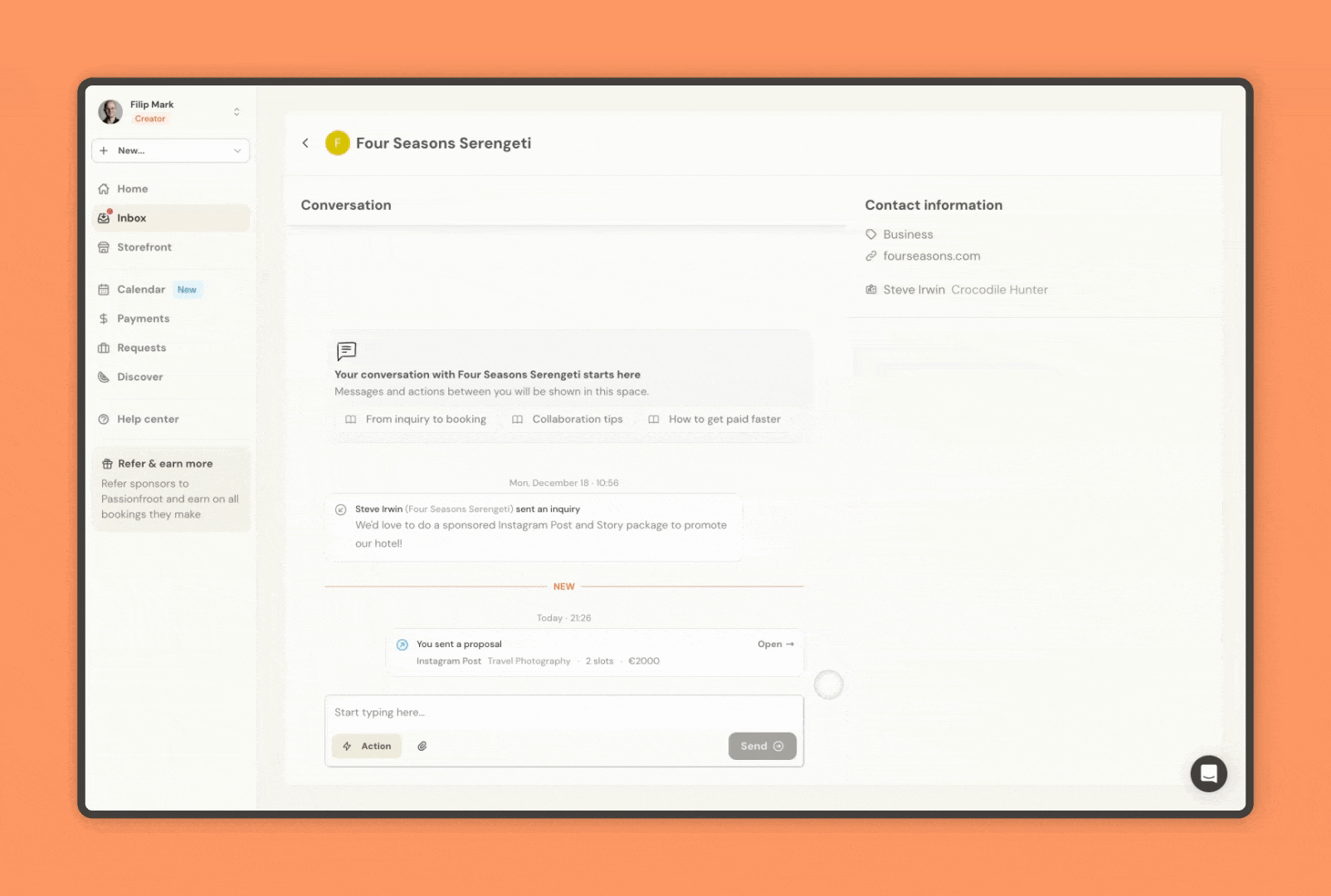
The side panel is your co-pilot helping you move collabs forward. Within the inbox messaging feature, a side panel view is accessible, enabling you to conveniently access and review collaboration requests, creative briefings submitted by sponsors, and proposals—all within the same chat interface! The side panel is your co-pilot helping you move collabs forward.
Collab History
In the side-view you can see the history of all requests and collabs you have with a partner. This helps you get context on the past, but also see if you have any duplicate proposals to clean up or get rid of.
Quick Actions

The quick action button in the chat enables you to swiftly send a proposal to the partner. Be it whether you're pitching your brand or responding to an inquiry/request from a partner this feature proves handy to initiate and share proposals with ease.
Attachments

You can easily share files like images, videos, and documents in the chat. This makes it simple to exchange project updates, creative assets, or important documents, enhancing the way you communicate and collaborate on Passionfroot.
Archiving
With the click of a button, you can now archive messages. These messages will move to the Archived tab, keeping your inbox clutter-free while still retaining access to important conversations. Should you need to revisit a conversation, simply navigate to the Archived tab where you'll find the option to unarchive it with ease. Enjoy a tidier inbox experience with our new archive feature! If you get a new message from the partner after archiving, it will show up in your inbox again.
